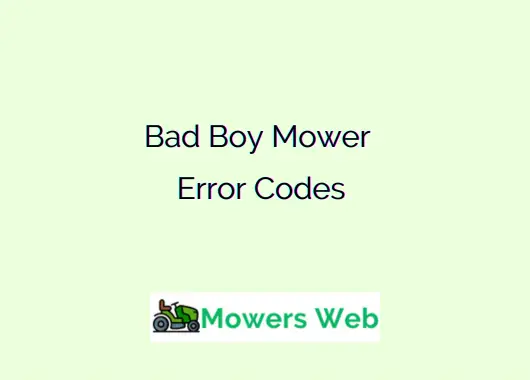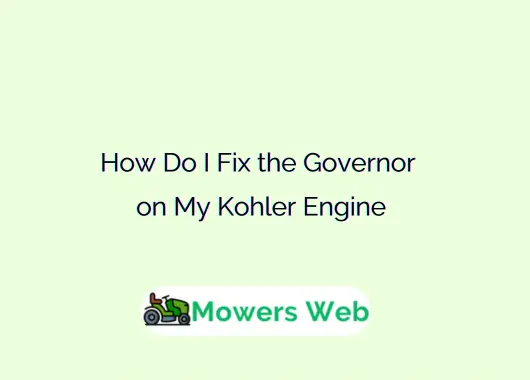Understanding what these error codes mean is crucial for maintaining your mower’s performance, preventing serious breakdowns, and avoiding costly repairs.
In this post, we’ll explore common Bad Boy mower error codes, what each means, and how to troubleshoot them. Use the table below as your go-to reference guide.
Bad Boy Mower Error Codes
| Error Code | Description | Cause | Troubleshooting |
|---|---|---|---|
| A01 | Low Battery Voltage | Weak battery or poor connection | Charge or replace battery; check terminals |
| A02 | High Battery Voltage | Overcharging or faulty regulator | Inspect voltage regulator, replace if faulty |
| A03 | Alternator Not Charging | Broken alternator belt or faulty alternator | Replace belt or alternator |
| B01 | Brake Switch Error | Brake not engaged or bad switch | Confirm brake is fully engaged; replace switch |
| B02 | Blade Sensor Error | Faulty blade engagement sensor | Test and replace blade sensor |
| C01 | Communication Error | ECU not receiving signals | Check CAN wiring, ground connections |
| C02 | Controller Not Responding | Dead ECU or software fault | Replace or reprogram controller |
| D01 | Drive Motor Overload | Overload due to terrain or blockage | Remove blockage; allow cooldown |
| D02 | Drive Motor Overheat | Heat buildup due to stress | Allow to cool down, check motor fan |
| D03 | Drive Encoder Fault | Sensor feedback error | Inspect or replace encoder |
| E01 | Engine Sensor Fault | Faulty temp or oil pressure sensor | Replace engine sensor |
| E02 | Engine Not Starting | Starter, fuel or ignition issue | Check fuel lines, solenoid, spark plug |
| E03 | Engine Overheat | Clogged cooling fins or radiator | Clean fins; refill coolant if liquid-cooled |
| F01 | Fan Motor Error | Fan not spinning or seized | Test motor and replace if needed |
| F02 | Fuel Pump Error | Pump not working or low pressure | Check fuel delivery system |
| F03 | Fuel Level Sensor Fault | Incorrect fuel reading | Inspect and recalibrate or replace sensor |
| G01 | Ground Fault | Short to ground detected | Inspect wiring harness for damage |
| G02 | Gearbox Error (if equipped) | Malfunctioning transmission gear sensor | Replace gearbox sensor |
| H01 | Hydraulic Pressure Low | Leak or low fluid | Top up fluid; check for leak points |
| H02 | Hydraulic Filter Clogged | Restricted fluid flow | Replace hydraulic filter |
| I01 | Ignition Coil Fault | Weak spark or no spark | Test coil with multimeter; replace if bad |
| I02 | Idle RPM Error | Engine idle speed not stable | Recalibrate throttle, inspect idle solenoid |
| J01 | Joystick Error | Calibration off or failed component | Recenter joystick, replace if needed |
| J02 | Jumper Installed Incorrectly | Diagnostic jumper misconfigured | Adjust jumper as per service manual |
| K01 | Key Switch Error | Intermittent start or no crank | Inspect or replace ignition switch |
| K02 | Kill Switch Engaged | Emergency kill circuit active | Reset kill switch; check wiring |
| L01 | Low Oil Pressure | Insufficient oil or bad sensor | Top off or replace oil; check sensor |
| L02 | Low Oil Level | Oil too low for operation | Add correct type of oil |
| M01 | Motor Controller Fault | Communication or thermal failure | Allow to cool; replace controller if needed |
| M02 | Memory Error in ECU | EEPROM failure | Replace or reflash ECU |
| N01 | Neutral Switch Fault | Not detecting neutral gear | Test and adjust or replace switch |
| N02 | No Start Condition | Safety lockout or system fault | Verify brake, seat, and PTO safety interlocks |
| O01 | Operator Presence Not Detected | Seat sensor open circuit | Test or replace seat switch |
| O02 | Overcurrent Detected | Electrical surge or stuck component | Check motors and wiring for shorts |
| P01 | PTO Clutch Error | Clutch coil failure or short | Replace clutch or wiring harness |
| P02 | PTO Switch Error | Intermittent contact or corrosion | Replace PTO switch |
| Q01 | Quadrant Position Error | Steering arm calibration fault | Recalibrate position sensor |
| Q02 | Quick Start Not Available | System not ready | Wait for system checks to complete |
| R01 | Reverse Safety Switch Fault | Faulty reverse engagement switch | Replace switch or check connection |
| R02 | RPM Sensor Fault | Flywheel or magnetic pickup failure | Replace RPM sensor |
| S01 | Safety Interlock Error | One or more conditions not met | Ensure seat, brake, and PTO switches are active |
| S02 | Solenoid Error | Starter or fuel solenoid stuck | Replace solenoid |
| T01 | Throttle Position Sensor Error | Sensor out of range | Replace or calibrate TPS |
| T02 | Temperature Sensor Fault | Sensor reading out of range | Replace faulty temperature sensor |
| U01 | Under Voltage During Operation | Alternator not charging under load | Replace alternator or belt |
| U02 | USB Diagnostic Port Error | Failed connection | Replace port or ECU board |
| V01 | Voltage Spike Detected | Charging system issue | Check regulator and stator |
| V02 | Vibration Sensor Fault | Sensor not reading correctly | Inspect or replace vibration sensor |
| W01 | Wheel Motor Fault | Encoder error or overload | Check wiring, test encoder |
| W02 | Wiring Harness Open | Broken wire or disconnected plug | Inspect and repair harness |
| X01 | X-Axis Calibration Error | Steering sensor misaligned | Perform recalibration via panel |
| Y01 | Yaw Sensor Error | Orientation sensor fault | Replace sensor |
| Z01 | Zero Turn Sensor Fault | Sensor or potentiometer failure | Test and replace turn sensor |
| Z02 | Zone Detection Error | Operating out of safe zone | Reset boundaries; check GPS (if equipped) |
Related Bad Boy Mower Oil(Top 6 BEST Picks 2025)
How to Troubleshoot Common Bad Boy Mower Error Codes
1. Start with the Operator Manual
Most Bad Boy mowers come with a manual that includes a list of error codes. Use this as your first line of defense.
2. Inspect Electrical Connections
Loose wires and corroded terminals are among the most common causes of error codes. Disconnect the battery before inspecting to prevent shorts.
3. Reset the Mower’s ECU
Many minor error codes can be cleared by disconnecting the battery for 10-15 minutes to reset the Electronic Control Unit.
4. Use Diagnostic Mode
Some Bad Boy models (especially with Kawasaki or Kohler EFI engines) allow you to enter diagnostic mode via the display panel to run self-checks.
5. Consult a Technician
If the code persists or affects mower performance, consult a certified Bad Boy dealer for advanced diagnostics.
Related Bad Boy Mower Oil Change(In 5 Quick Easy Steps)
Tips to Avoid Future Error Codes
- Regular Maintenance: Keep oil levels, battery charge, and hydraulic fluid within the recommended range.
- Clean Wiring: Prevent mud, moisture, and debris from corroding electrical systems.
- Check Fuses: Blowouts or shorts in small fuses can trigger several misleading codes.
- Don’t Overload: Avoid putting extra stress on the mower, especially during wet grass conditions or steep inclines.
Related Bad Boy Mower Comparison Chart(Complete Models Comparison)
FAQs
What would cause a Bad Boy mower not to start?
- Dead or weak battery – Low voltage is a common culprit.
- Faulty safety switches – If the seat, brake, or PTO safety switches aren’t satisfied, the mower won’t crank.
- Blown fuse or bad relay – Electrical failure in the start circuit.
- Clogged fuel line or dirty carburetor – Prevents proper fuel delivery.
- Bad spark plug or ignition coil – Stops engine ignition.
- Starter solenoid or motor issues – Prevents engine from turning over.
Start troubleshooting with the battery, fuses, and safety switches, then work your way to fuel and ignition components.
Related Who Builds Bad Boy Tractors(Discover the Hidden Giant)
Where are the fuses located on a Bad Boy mower?
Fuses on most Bad Boy mowers are typically located:
- Under the seat – Near the battery or the control module.
- Next to the ignition switch wiring – Some models have an inline fuse holder here.
- In the control panel – For mowers with a diagnostic display or advanced ECU.
What is the paint code for Bad Boy Mowers?
Bad Boy Mowers use a signature orange color known as “Bad Boy Orange”. While the company doesn’t always publish official codes, it’s often matched to:
- PPG Paint Code: 60896 or 60395
- Sherwin-Williams: Custom-matched industrial orange
Related Are Bad Boy Mower Blades Reverse Thread?(Find Out Now)
How to unlock Bad Boy zero-turn mower?
If your Bad Boy zero-turn mower seems locked or won’t move:
- Check the parking brake – It must be disengaged to move freely.
- Inspect hydraulic bypass valves – Located near the rear wheels, turn counterclockwise to disengage the drive system manually.
- Ensure control levers are in the open/outward position – Some models require this to release safety lockouts.
- Look for any error codes – If electronically locked, resolve the error first.
Always turn off the engine and remove the key before unlocking drive systems manually.
How to diagnose a mower not starting?
- Check Battery Voltage – Should be around 12.6 volts or more.
- Inspect Safety Interlocks – Ensure seat, brake, and PTO switches are functioning.
- Look for Blown Fuses – Replace any damaged ones.
- Check Spark Plug – Clean or replace if fouled.
- Test Starter Solenoid – Listen for clicking or test with a multimeter.
- Inspect Fuel System – Look for blockages or empty tank.
- Check for Fault Codes – Use diagnostic mode on digital display (if equipped).
Start with the simplest checks first, then move to more complex electrical or fuel system diagnostics.
How do I start a Bad Boy mower?
- Sit in the operator’s seat – Activates the safety sensor.
- Engage the parking brake – Required for engine start.
- Ensure the PTO switch is OFF – Mower blades must not be engaged.
- Place control levers in neutral/outward position – Ensures startup safety.
- Turn the ignition key – Hold until engine starts, but don’t crank longer than 5 seconds at a time.
- Adjust throttle/choke as needed – Especially important for cold starts.
If it doesn’t start, revisit the battery, fuses, and safety switches first.
Final Thoughts
Bad Boy mowers are engineered to warn you before a small issue becomes a major one. These error codes are not just error messages, they’re early warning signals. By understanding what they mean and how to fix them, you’ll save time, money, and ensure your mower continues to run at peak performance.