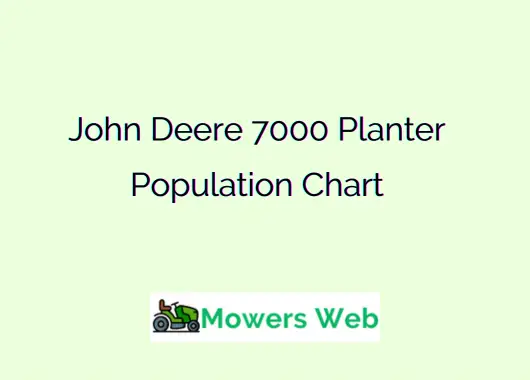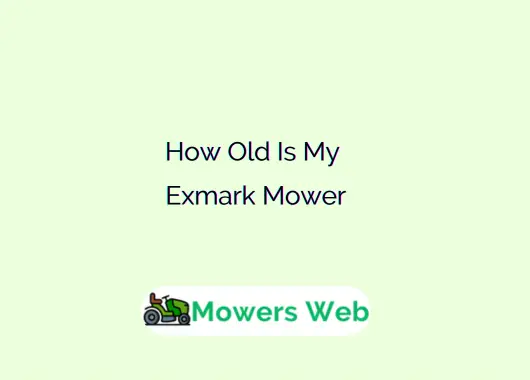The population chart for the John Deere 7000 planter provides essential information on how different sprocket combinations affect seed population per acre. By adjusting the driver and driven sprockets, farmers can control the number of seeds planted per acre, ensuring optimal crop density.
John Deere 7000 Planter Population Chart
| Driver Sprocket | Driven Sprocket | Seeds per Acre | Seed Spacing (inches) |
|---|---|---|---|
| 11 | 11 | 26,100 | 8.0 |
| 13 | 11 | 31,500 | 6.6 |
| 15 | 11 | 34,300 | 6.0 |
| 16 | 14 | 24,900 | 8.4 |
| 20 | 26 | 24,690 | 8.5 |
| 20 | 27 | 23,775 | 8.8 |
| 25 | 30 | 21,000 | 10.0 |
| 30 | 28 | 23,100 | 9.1 |
| 13 | 9 | 35,000 | 5.9 |
| 11 | 9 | 38,000 | 5.4 |
| 11 | 7 | 42,000 | 4.9 |
Note: These values are approximate and can vary based on seed size, planter condition, and field conditions. It's recommended to calibrate the planter for precise planting.Related John Deere Refrigerant Capacity Chart(For All Models)
Adjusting the Planter for the Desired Population
To achieve the desired seed population:
- Identify Target Population: Determine the optimal seeds per acre for your crop.
- Select Sprocket Combination: Refer to the population chart to find the driver and driven sprocket combination that matches your target population.
- Install Sprockets: Replace the existing sprockets with the selected combination. Ensure they are properly aligned and secured.
- Calibrate the Planter: Conduct a test run to verify that the actual seed drop rate matches the expected population. Adjust as necessary.
Tips for Optimal Planting
- Regular Maintenance: Ensure all planter components are in good working condition to maintain consistent seed placement.
- Monitor Seed Size: Variations in seed size can affect planting rates. Adjust settings accordingly.
- Field Conditions: Soil type and moisture levels can influence seed placement. Monitor and adjust planter settings as needed.
- Speed Control: Maintain a consistent planting speed to ensure uniform seed spacing
Related John Deere Oil Filter AM125424 Cross Reference Chart
FAQ
Can I use the same sprocket settings for different crops?
While some settings may work for multiple crops, it’s best to adjust sprocket combinations based on the specific seed size and desired population for each crop.
How do I determine the actual seed population after adjusting sprockets?
Conduct a test by planting a known distance and counting the seeds dropped. Multiply the number of seeds by the number of rows and extrapolate to an acre to determine the population.
Related Antifreeze for Tractor Tires(Discover the Best Antifreeze Now)
What should I do if my planter is not achieving the desired population?
Check for worn or damaged components, ensure sprockets are correctly installed, and verify that the seed meters are functioning properly. Recalibrate the planter as needed.
How often should I calibrate my planter?
It’s recommended to calibrate the planter at the start of each planting season and whenever changing seed types or sizes.
Can I achieve populations higher than those listed in the chart?
Yes, by selecting sprocket combinations that result in higher seed drop rates. However, ensure that the planter can handle the increased rate without compromising seed placement accuracy.
Are there digital tools available for calculating sprocket combinations?
Yes, some agricultural software and mobile apps can assist in determining the appropriate sprocket settings based on desired populations and planter specifications.
Final words
Understanding and utilizing the John Deere 7000 planter population chart is crucial for achieving optimal planting results. By carefully selecting and adjusting sprocket combinations, farmers can ensure precise seed placement, leading to better crop yields and efficient use of resources.