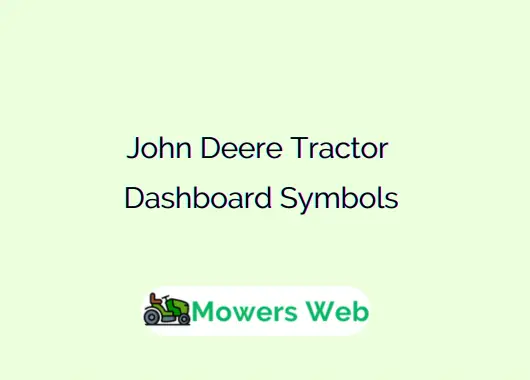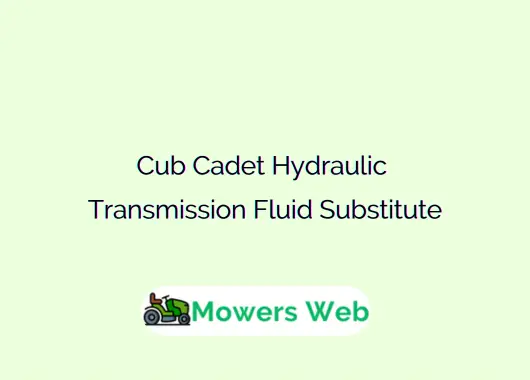Operating a John Deere tractor efficiently and safely means knowing what each dashboard light or symbol represents. These indicators are not just for decoration, they communicate important information about your tractor’s systems, performance, and potential problems.
In this guide, we’ll cover all common John Deere dashboard symbols in a clear, color-coded table so you can quickly understand what’s happening under the hood and respond appropriately.
John Deere Tractor Dashboard Symbols
| Symbol Name | Color | Description | Action Required |
|---|---|---|---|
| Fuel Level Gauge | Green/Red | Indicates the remaining amount of fuel in the tank. | Monitor and refuel as needed. |
| Left Turn | Amber | Flashes when the left turn signal is activated. | Ensure turn signal is used appropriately. |
| Tachometer | White/Black | Displays engine speed in revolutions per minute (RPM). | Monitor to keep RPM within recommended limits. |
| Right Turn | Amber | Flashes when the right turn signal is activated. | Ensure turn signal is used appropriately. |
| Engine Coolant Temperature | Red | Indicates coolant temperature; red area warns of overheating. | Stop engine if in red zone, check coolant level, radiator, or screen. |
| Service Alert | Amber | Illuminates when a malfunction occurs. | Check error message in Information Display, contact dealer if needed. |
| Hydraulic Oil Temperature | Red | Illuminates when hydraulic oil overheats. | Stop operations, check error message, and contact dealer. |
| Electrohydraulic Hitch | Amber | Illuminates when a hitch malfunction occurs. | Check error message and contact dealer for diagnosis. |
| Neutral | Green | Illuminates when transmission reverser is in neutral; flashes if improperly shifted. | Cycle reverser lever to neutral; contact dealer if flashing with Transmission Info. |
| High Exhaust Temperature | Amber | Illuminates when exhaust filter temperatures allow active cleaning. | Allow cleaning process; contact dealer if persistent. |
| Exhaust Filter | Amber | Illuminates when soot level in filter is high, requiring cleaning. | Clean filter promptly; contact dealer if needed. |
| Exhaust Filter Disabled | Amber | Illuminates when exhaust filter cleaning switch is disabled. | Check filter settings; contact dealer if issue persists. |
| Engine Intake/Combustion Air Filter | Amber | Illuminates when air cleaner element is clogged. | Clean or replace air filter element. |
| Engine Status | Red | Illuminates when an engine malfunction occurs. | Check oil level, review error message, and contact dealer. |
| Transmission Status | Amber | Illuminates when a transmission malfunction occurs. | Review error message and contact dealer for diagnosis. |
| Information Display | White/Black | Shows speedometer, hour meter, PTO speed, diagnostic codes, etc. | Monitor for relevant operational data or error codes. |
| Trailer 2 Indicator | Amber | Flashes when trailer turn-signal or hazard warning lights are on. | Ensure trailer signals are functioning correctly. |
| Charging System | Red | Illuminates when an alternator malfunction occurs. | Inspect alternator and battery connections; contact dealer if needed. |
| MFWD Engaged | Green | Illuminates when mechanical front-wheel drive is engaged. | Ensure MFWD is engaged/disengaged as needed; contact dealer if persistent. |
| PTO Engaged | Green | Illuminates when rear PTO is engaged. | Ensure PTO is engaged/disengaged as needed; contact dealer if malfunctioning. |
| Headlight High Beam | Blue | Illuminates when headlights are on high beam. | Adjust headlights as needed for visibility. |
| Differential Lock | Green | Illuminates when differential lock is engaged. | Engage/disengage as needed for traction; contact dealer if issue persists. |
| Park Brake | Red | Illuminates when park brake is engaged. | Disengage brake before operating; check system if light persists. |
| Vehicle Turn Signal | Amber | Flashes when vehicle turn-signal or hazard warning lights are on. | Ensure signals are used appropriately. |
| Trailer 1 Indicator | Amber | Flashes when trailer turn-signal or hazard warning lights are on. | Ensure trailer signals are functioning correctly. |
| STOP | Red | Illuminates for serious malfunctions requiring immediate engine shutdown. | Shut off engine immediately, review error message, and contact dealer. |
| Vehicle Info Display | White/Black | Shows wheel speed, engine hours, PTO speed, and diagnostic codes. | Monitor for operational data or error codes. |
| PTO | Green | Illuminates when PTO speed is selected. | Ensure PTO is set correctly; contact dealer if malfunctioning. |
| Hour Meter | White/Black | Illuminates when engine hours are displayed. | Track maintenance intervals using displayed hours. |
| Read Operator’s Manual | Amber | Indicates need to consult the operator’s manual. | Refer to manual for guidance on issue or operation. |
| Fast | Green | Indicates high-speed setting or mode. | Adjust speed as needed for operation. |
| Slow | Green | Indicates low-speed setting or mode. | Adjust speed as needed for operation. |
| Creep | Green | Indicates super creep gear engagement for very slow speeds. | Use for specific low-speed applications. |
| Cruise Control | Green | Maintains constant speed set by operator. | Set or adjust as needed for consistent speed. |
| Limp Home | Amber | Indicates reduced power mode for emergencies. | Address underlying issue; contact dealer for repairs. |
| Lock | Green | Indicates a function or system is locked/engaged. | Verify system status; disengage if necessary. |
| ON (Engaged) | Green | Indicates a system or function is active. | Monitor system operation. |
| OFF (Disengaged) | Amber | Indicates a system or function is inactive. | Engage system if needed for operation. |
| Operator Presence Sensor (OPS) | Amber | Indicates status of operator presence sensor for safety. | Ensure operator is seated; check system if light persists. |
| Diesel Fuel | Green/Red | Indicates level of diesel fuel in the tank. | Monitor and refuel as needed. |
| Engine Oil Pressure | Red | Warns of low engine oil pressure. | Shut off engine, check oil level, add oil or contact dealer. |
| Water Separator | Amber | Indicates status of water separator in fuel system. | Drain water separator if needed; contact dealer if issue persists. |
| Engine Malfunction | Red | Indicates fault code or error in engine control system. | Check error message and contact dealer for diagnosis. |
| Engine Rotational Speed | White/Black | Displays engine RPM. | Monitor to keep within safe operating range. |
| Engine Rev Limiter | Amber | Limits maximum engine speed to prevent damage. | Adjust operation to stay within safe RPM limits. |
| Engine Over Speed | Red | Alerts when engine exceeds safe speed. | Reduce RPM immediately; contact dealer if persistent. |
| Engine RPM Memory A | Green | Stores/recalls specific engine RPM setting. | Use to set preferred RPM for tasks. |
| Engine RPM Adjuster | Green | Allows adjustment of engine RPM. | Adjust as needed for operation. |
| Engine RPM Increase | Green | Increases engine RPM. | Use to adjust RPM for task requirements. |
| Engine Run | Green | Indicates engine is running. | Monitor for normal operation. |
| Engine Start | Green | Initiates engine starting process. | Follow starting procedure. |
| Engine Stop | Red | Stops the engine. | Use to safely shut down engine. |
| Engine Heater (Low Temp Start Aid) | Amber | Illuminates when engine block heater is active. | Allow heater to warm engine in cold conditions. |
| Diesel Preheat/Glow Plugs | Amber | Indicates glow plugs are active for cold start. | Wait for light to go off before starting engine. |
| Engine Heater Temperature | Amber | Illuminates when engine heater is warming engine. | Allow heater to operate in cold conditions. |
| Regeneration | Amber | Initiates diesel particulate filter regeneration. | Allow regeneration process to complete. |
| Regeneration Inhibit | Amber | Prevents regeneration from occurring. | Check settings; enable regeneration if needed. |
| Regeneration Switch | Green | Activates regeneration manually. | Use to start regeneration when required. |
| Parked Regeneration | Amber | Initiates regeneration while vehicle is stationary. | Follow procedure for parked regeneration. |
| DEF/AdBlue Level | Green/Red | Indicates level of Diesel Exhaust Fluid (DEF). | Refill DEF as needed. |
| DEF/AdBlue Low Level | Amber | Alerts when DEF level is low. | Refill DEF immediately. |
| DEF/AdBlue Poor Quality | Amber | Alerts when DEF quality is compromised. | Replace DEF; contact dealer for diagnosis. |
| DEF/AdBlue Trouble | Red | Indicates problem with DEF system. | Contact dealer for diagnosis and repair. |
| DEF/AdBlue Freeze | Amber | Alerts when DEF is at risk of freezing. | Protect DEF from freezing; contact dealer if issue persists. |
| Travel Direction | Green | Indicates current direction of tractor travel. | Monitor for correct travel direction. |
| Travel Direction Forward | Green | Indicates forward travel direction. | Ensure correct gear for forward movement. |
| Travel Direction Rearward | Green | Indicates reverse travel direction. | Ensure correct gear for reverse movement. |
| 4-Wheel Drive On | Green | Indicates 4WD with differential lock is engaged. | Engage/disengage as needed for traction. |
| Four-Wheel Automatic | Green | Automatically adjusts 4WD based on conditions. | Monitor system operation; contact dealer if malfunctioning. |
| Headland Management System | Green | Manages tractor operations during headland turns. | Use for efficient headland turns. |
| Escape | White/Black | Allows exiting a menu or mode. | Use to navigate display menus. |
| Transmission Service Required | Amber | Indicates service needed for PowrQuad Plus, AutoQuad II, or AutoPowr. | Contact dealer for transmission service. |
| Auto Transmission | Green | Engages automatic transmission mode. | Monitor for proper operation; contact dealer if issues arise. |
| Auto Transmission Sensitivity | Green | Adjusts sensitivity of automatic transmission. | Adjust as needed for operating conditions. |
| Auto Transmission Road Control | Green | Optimizes transmission for road conditions. | Use for road travel; adjust as needed. |
| Auto Transmission Field Control | Green | Optimizes transmission for field conditions. | Use for field work; adjust as needed. |
Related John Deere Fault Code List(Error Code A to Z)
Understanding Color Codes
John Deere dashboard lights generally follow a universal color code to show urgency:
- Red – Critical alert: Stop the tractor immediately and inspect before continuing.
- Yellow/Amber – Caution: A system needs attention soon; investigate and service as required.
- Green/Blue – Informational: Normal operation indicators; no action needed unless performance changes.
Related John Deere SPN Codes(A to Z Codes)
FAQs
What is the symbol for John Deere?
The John Deere brand symbol is a leaping deer enclosed in a green and yellow shield, representing quality, reliability, and agricultural heritage.
What does the light symbol on my dash mean?
A light symbol on your John Deere dashboard indicates the status of a system, a warning of potential issues, or an informational alert, depending on its color and icon.
How to read codes on a John Deere tractor?
You can read codes using the tractor’s onboard diagnostic display by cycling through menus or by using a compatible diagnostic tool. Your operator’s manual lists code meanings.
Related Z930M John Deere Error Codes(All Errors + Solutions)
What does the flashing mean on a John Deere tractor?
A flashing symbol usually means an active warning, malfunction, or a process in progress, such as regeneration. The meaning depends on the specific icon.
What is the four wheel drive symbol on a tractor?
The four-wheel drive (MFWD) symbol often shows an axle icon with four wheels and sometimes a connecting line, indicating that front-wheel drive is engaged.
What is the hourglass symbol on a John Deere?
The hourglass symbol represents the hour meter, showing total engine hours used to track maintenance schedules and overall tractor usage.