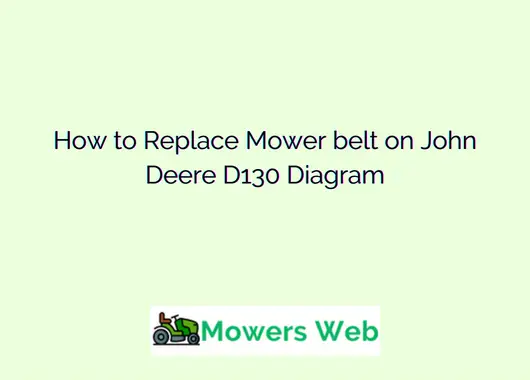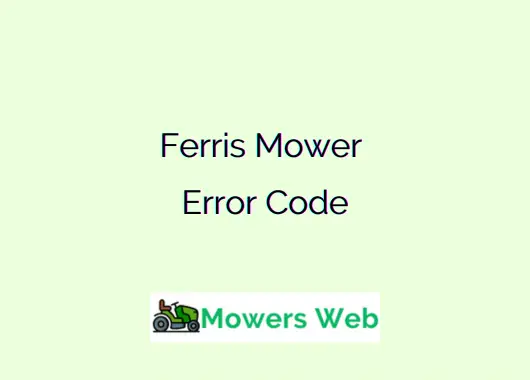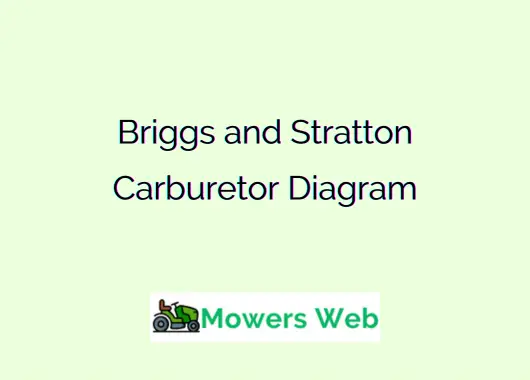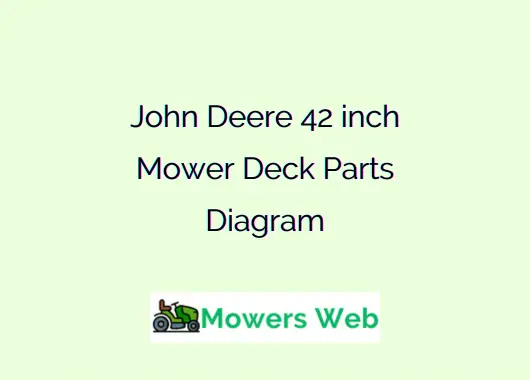Replacing a mower belt on a John Deere D130 lawn tractor can seem daunting, but it’s pretty straightforward once you have the right tools and a little bit of know-how.
In this post, we’ll walk you through the steps for replacing the mower belt on your D130, including a diagram to help you visualize the process.
Let’s jump in.
How to Replace Mower Belt on John Deere D130 Diagram
Before we get started, there are a few things you’ll need to have on hand:
- A new mower belt
Make sure you have the correct belt for your D130. You can find this information in your owner’s manual or by contacting a John Deere dealer.
- A socket set and wrench
You’ll need these tools to remove the bolts and nuts that hold the mower deck in place.
- A pair of pliers
These will come in handy for removing and replacing the belt.
- A flathead screwdriver
This will be used to remove the belt keeper.
Read How to Replace Belt on John Deere Z445 Drive Belt Diagram
John Deere D130 Belt Replacement
Once you have these tools and a new belt. Follow these steps to replace the mower belt on your John Deere D130:
1. Park your D130
Park your D130 on a level surface and engage the parking brake.
2. Remove the mower deck.
To do this, you’ll need to remove the bolts and nuts that hold the deck in place. Use your socket set and wrench to loosen and remove these fasteners.
Once the bolts and nuts are removed, lift the mower deck off the tractor.
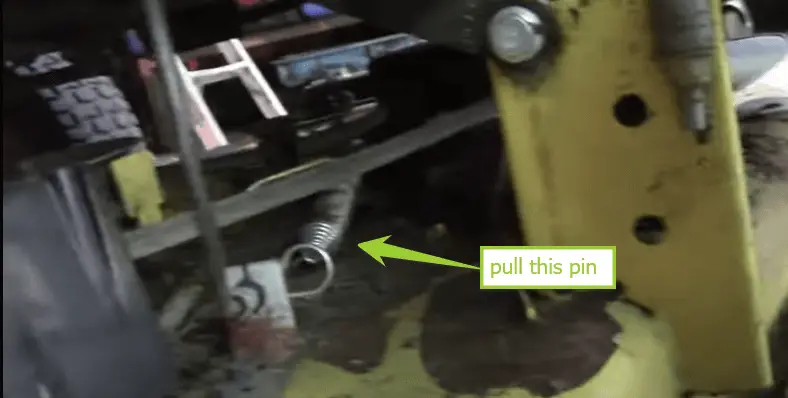

3. Remove the old belt
With the mower deck removed, you’ll be able to see the belt that runs from the engine pulley to the mower deck pulley. Use your pliers to remove the belt from the pulleys.
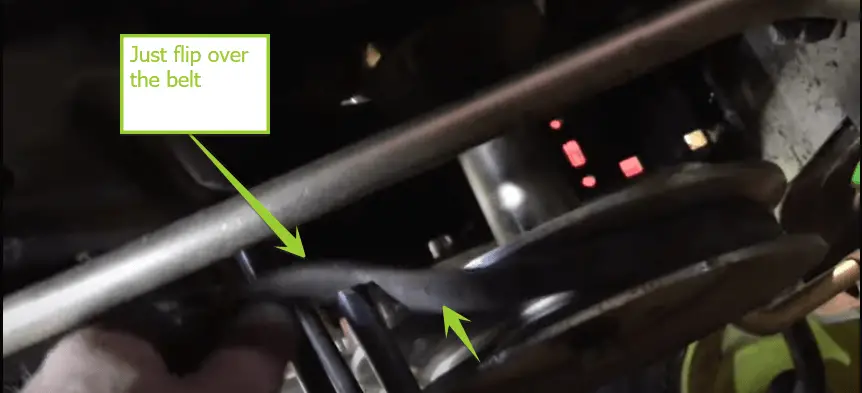
4. Install the new belt
Once the old belt has been removed, it’s time to install the new one. Start by placing the new belt on the engine pulley and then routing it through the other pulleys, as shown in the diagram below.
- Replace the belt keeper. Once the new belt is in place, use your flathead screwdriver to reattach the belt keeper. This is a small metal tab that helps keep the belt in place and prevents it from slipping off the pulleys.
- Reinstall the mower deck. With the new belt in place and the belt keeper secure, it’s time to put the mower deck back on the tractor. Line up the holes in the deck with the bolts on the tractor and secure the deck in place with the bolts and nuts you removed earlier.
That’s it! With these steps, you should now have a fully functioning mower belt on your John Deere D130.
John Deere D130 Belt Diagram
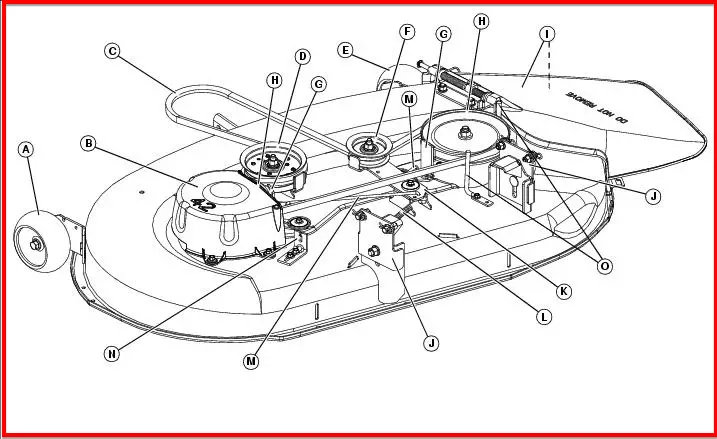
Read John Deere 345 Fuel Pump Problems(3 Quick Ways To Fix)
If you need any help with the process, be sure to consult your owner’s manual or reach out to a John Deere dealer for assistance. Happy mowing!
Read Craftsman LT2000 Drive Belt Diagram(Fixed)
John Deere Belt Diagram
How Do tighten the belt on a John Deere D130?
To tighten the belt on a John Deere D130 lawn tractor, you’ll need to follow these steps:
1. Park the tractor
Park the tractor on a level surface and engage the parking brake.
2. Remove the mower deck
To do this, you’ll need to remove the bolts and nuts that hold the deck in place.
Use a socket set and wrench to loosen and remove these fasteners. Once the bolts and nuts are removed, lift the mower deck off the tractor.
3. Locate the belt tensioner
On the D130, the belt tensioner is a spring-loaded pulley that is used to adjust the tension on the mower belt.
It is located under the mower deck, near the belt itself.
4. Adjust the belt tension
To tighten the belt, you’ll need to use a wrench to turn the bolt on the belt tensioner clockwise.
This will cause the tensioner to move closer to the mower belt, tightening it in the process.
Turn the bolt until the belt is tight enough that it doesn’t slip when the engine is running but not so tight that it causes the engine to strain.
5. Reinstall the mower deck
Once the belt is tensioned to your satisfaction, it’s time to put the mower deck back on the tractor.
Line up the holes in the deck with the bolts on the tractor and secure the deck in place with the bolts and nuts you removed earlier.
That’s it! With these steps, you should now have a properly tightened mower belt on your John Deere D130.
Read John Deere 4100 problems(7 Easy Ways to Fix)
How do I know if my John Deere D130 Tension is correct?
To determine if the belt tension is correct on your lawn mower, you’ll need to perform the following steps:
- Start the engine and engage the blades.
- Observe the belt as it runs around the pulleys. The belt should be running smoothly and not slipping or jumping off the pulleys. If the belt is slipping, it is likely that the tension is too loose. If the belt is jumping off the pulleys, the tension may be too tight.
- Check the belt for wear. If the belt is worn or damaged, it may not be able to maintain proper tension even if it is adjusted correctly. If the belt shows signs of wear, it will need to be replaced.
- Check the belt for proper alignment. If the belt is not properly aligned on the pulleys, it may not be able to maintain proper tension. Make sure the belt is seated properly in all of the pulleys and is not twisted.
- Use a belt tension gauge. If you have a belt tension gauge, you can use it to measure the tension on the belt. Follow the manufacturer’s instructions for using the gauge to determine if the belt tension is correct.
John Deere D110 Belt Diagram
The John Deere D110 is a riding lawn tractor, and it usually has two belts: the drive belt that connects the engine to the transmission and the mower deck belt that drives the cutting blades.
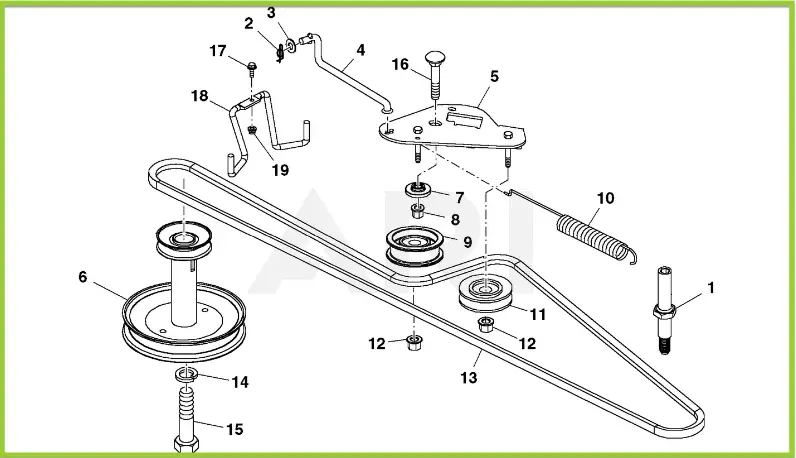

For the mower deck belt:
- Make sure the mower is in the “Off” position and the engine is off with the key removed for safety.
- Lower the mower deck to its lowest position.
- Look for the deck belt routing diagram located on the mower deck itself. It’s usually a sticker or label showing the correct belt routing between the pulleys.
- If the diagram is not visible or faded, consult the operator’s manual for the correct belt routing.
- Install the new belt by threading it through the appropriate pulleys according to the routing diagram. Make sure it is properly seated on each pulley.
For the drive belt:
- Ensure the mower is in the “Off” position and the engine is off.
- Locate the drive belt under the mower’s hood and engine area.
- Release the tension on the old belt by disengaging the mower drive belt tension rod or lever.
- Carefully remove the old belt from the pulleys.
- Install the new drive belt, following the same path as the old one. Make sure it is properly seated on each pulley.
- Re-engage the mower drive belt tension rod or lever to apply tension to the new belt.
Read Husqvarna Z254F Drive Belt Tension Spring(Explained)
Final Remarks
We hope this guide has helped show you how to replace the mower belt on your John Deere D130.
With a little know-how and the right tools, this task is definitely doable on your own.
Remember to refer to the diagram as you work and to use caution when handling any machinery. Good luck and happy mowing.
Read John Deere X590 Problems (Common Issues and Solutions)
FAQ
Why do I need to replace the mower belt on my John Deere D130?
The mower belt on your John Deere D130 is an essential component that drives the blades and helps you achieve an even and clean cut.
Over time, the belt may wear out, become damaged, or lose tension, resulting in decreased performance or complete failure.
Replacing the mower belt is necessary to maintain the efficiency and functionality of your lawn mower.
What tools and materials do I need to replace the mower belt?
To replace the mower belt on your John Deere D130, you will need the following tools and materials:
- Socket set or wrench
- Screwdriver
- Pliers
- Replacement mower belt (specific to your John Deere D130 model)
Why would I need to replace the mower belt on my John Deere D130?
The mower belt may need to be replaced if it becomes worn, damaged, or stretched over time, resulting in reduced cutting performance or complete failure.
What tools do I need to replace the mower belt?
To replace the mower belt on your John Deere D130, you will need a socket wrench or adjustable wrench, a belt tension gauge (optional), and the replacement mower belt.
Where can I get a replacement mower belt for my John Deere D130?
You can purchase a replacement mower belt for your John Deere D130 from authorized John Deere dealerships, online retailers, or home improvement stores.
How do I locate the mower belt on my John Deere D130?
The mower belt on the John Deere D130 is located underneath the mower deck. It is connected to the engine pulley and the mower blade pulleys.
Read John Deere 2010 Problems(5 Quick Ways To Fix)
What are the steps to replacing the mower belt on a John Deere D130?
Here is a step-by-step guide to replacing the mower belt on a John Deere D130:
- Ensure the engine is turned off and the ignition key is removed for safety.
- Lower the mower deck to its lowest cutting position.
- Locate the belt covers on the mower deck and remove them using a socket wrench or adjustable wrench.
- Take note of the belt routing diagram located on the mower deck, or refer to the John Deere D130 operator’s manual for guidance.
- Loosen the belt tension by releasing the tension from the belt tensioner or idler arm.
- Carefully remove the old mower belt from the engine pulley and the mower blade pulleys.
- Install the new mower belt by following the belt routing diagram or the instructions in the operator’s manual.
- Make sure the belt is properly seated on all pulleys and reapply tension by adjusting the tensioner or idler arm.
- Double-check the belt routing to ensure it matches the diagram or manual instructions.
- Reinstall the belt covers on the mower deck and tighten the bolts securely.
- Raise the mower deck to the desired cutting height.
- Start the engine and test the mower belt by engaging the blades. Ensure the belt is functioning correctly and operating smoothly.
Do I need any specialized knowledge or experience to replace the mower belt?
While replacing the mower belt on a John Deere D130 can be done by most homeowners,
it is recommended to have some mechanical knowledge or experience working with machinery.
It’s important to follow the manufacturer’s instructions and safety precautions to avoid any accidents or damage to the equipment.